Add Window explorer or Folder to Taskbar - Cool Computer Tricks
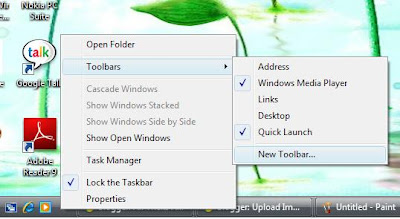 If you use some folder very frequently and tired of browsing to find file your files, Then just add that explorer or folder to taskbar, It will display an icon on taskbar which open that folder when clicked. Here are steps:
If you use some folder very frequently and tired of browsing to find file your files, Then just add that explorer or folder to taskbar, It will display an icon on taskbar which open that folder when clicked. Here are steps:1). Right-click on the taskbar on the space between Start Menu and the Tray.
2). Click Toolbars and then New Toolbar.
3). New Toolbar Window opens with a list of folders, Select the desired location and click OK.
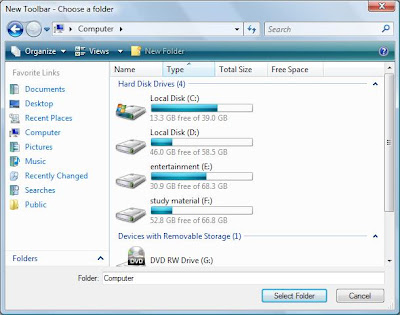
The task bar now displays an icon for the access of your selected destination, just with a click.
Labels: Cool Tricks, Folder Tricks, Shortcuts, Tricks, Tweaks

0 Comments:
Post a Comment
Subscribe to Post Comments [Atom]
<< Home