Copy songs from ipod to computer
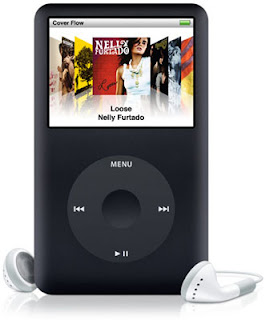 Mostly ipod users faces the need of getting the content of their ipod back to computer, so heres the way to transfer or copy songs from ipod to computer without using any software. Just follow these simple steps:
Mostly ipod users faces the need of getting the content of their ipod back to computer, so heres the way to transfer or copy songs from ipod to computer without using any software. Just follow these simple steps:1). Connect the iPod to your computer. If iTunes starts syncing your music automatically, hit the X in the upper right hand corner of iTunes display(to the left of the search box) to stop it.
2). In Control Panel, Portable Media Devices, double-click your iPod.
3). Navigate to the Music folder.
4). Now select music folders, and copy them into a folder on your hard drive, or directly into iTunes.
Its done..
Labels: Cool Tricks, Hacking Tricks, Ipod, Others, Tips, Tricks

0 Comments:
Post a Comment
Subscribe to Post Comments [Atom]
<< Home