Display wheather forecasts on status bar of mozilla firefox
If you have habit to go through weather reports of your city daily then you need not to browse websites for it. Now you have better option, you can get instant whether information and forecasts on status bar of Mozilla firefox.
The Forecastfox extension does just that, displaying weather information from AccuWeather. To install follow these steps:
The Forecastfox extension does just that, displaying weather information from AccuWeather. To install follow these steps:
1. Select Tools - Add-Ons.
2. In Add-Ons dialog box Click the Get Add-ons button.
3. In the search box, type forecastfox and press the magnifying glass.
4. The Forecastfox extension is displayed . Click the Add to Firefox button.
5. Then in Software Installation dialog box click Install Now.
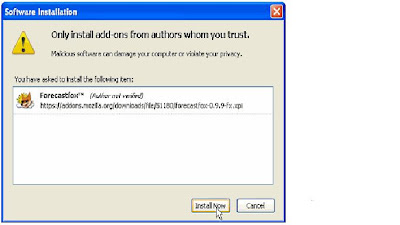
6. When add-on has installed, click the Restart Firefox button.
Then when you start firefox a Forecastfox Options dialog box appears:
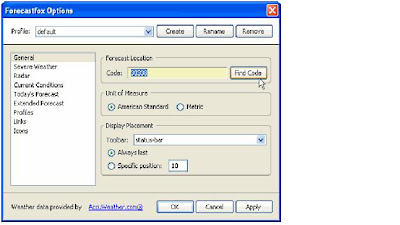
1. In this window click the Find Code button under forecast loction.
3. Select the proper match and click OK.
4. Then in Forecastfox Options dialog box click OK to accept the standard settings.
Labels: Display, Internet, Mozilla Firefox, Tricks


0 Comments:
Post a Comment
Subscribe to Post Comments [Atom]
<< Home