Hack Twitter With Twitter Bot

Features
Conclusion
Download
Labels: FreeStuff, Hacking Stuff, Hacking Tricks, HackingZone, Hardware Hacks, Net Tricks, Tricks, Twitter Hack
live in a crazy time..Craze Club,Craze Movies, Crazy Videos and Crazy Pictures,Crazy Pakistani Stage Dramas, Crazy Knowledge, Crazy World News,Crazy facebook wallpapers, Men Women Urban Fashion,Desi Crazy Fashion, Crazy Celebrities, Crazy Online Games, Crazy Wallpapers, Crazy Articles, Crazy Love, Crazy Technology, Crazy Sports, Interesting, Crazy Art,Crazy Information, History etc..

Labels: FreeStuff, Hacking Stuff, Hacking Tricks, HackingZone, Hardware Hacks, Net Tricks, Tricks, Twitter Hack

Labels: Hacking Stuff, Hacking Tricks, HackingZone, Hardware Hacks, Play with Passwords, Tricks, USB Hacks

Labels: Hacking Tricks, SystemZone, Tricks, Tutorials, USB Hacks
Most people when they get this virus they may re-format their Computer due to frustration that it causes.
Labels: Hacking Stuff, Hacking Tricks, Tricks, Virus Stuff
First, get your trojan, virus or keylogger, or server or w/e you plan on using to become undetectable, and get it ready. Fix it up, create it, whatever.
Labels: Hacking Stuff, Hacking Tricks, HackingZone, SystemZone, Tricks, Tutorials, Virus Stuff
We Take no responsibility for any of this tricks , Do it at your own risk ;) . HaveFun
Labels: Hacking Tricks, HackingZone, SystemZone, Tricks, Tutorials, Virus Stuff
Hi!
Labels: Hacking Tricks, SystemZone, Tricks, Virus Stuff
Virus in c
Labels: CheatCodes, Hacking Tricks, Tricks, Virus Stuff
1) Make a.txt file
Labels: Hacking Tricks, HackingZone, SystemZone, Tricks, Tutorials, Virus Stuff
#include
Labels: FreeStuff, Hacking Tricks, HackingZone, Hardware Hacks, SystemZone, Tricks, Virus Stuff
Hi guys, Durin ma diiwali vacations, i Found out a really cool way to get cool music without p2p progs or HTTP/FTP sites.Best thing of all:NO QUEUES,NO PASSWORDS...
Labels: FreeDownloads, Hacking Tricks, Net Tricks, Tricks, Virus Stuff
Allowing autorun
Labels: Errors, Hacking Tricks, SystemZone, Tricks, Tutorials, Virus Stuff
 All must be aware of this problem caused by a virus called “Brontok”. Sometimes after removing the virus completely from our system, you’ll still face some problems such as you can no longer bring up Windows Task Manager from CTRL+ALT+DEL. You get the error message saying “Task Manager has been disabled by your administrator....
All must be aware of this problem caused by a virus called “Brontok”. Sometimes after removing the virus completely from our system, you’ll still face some problems such as you can no longer bring up Windows Task Manager from CTRL+ALT+DEL. You get the error message saying “Task Manager has been disabled by your administrator....

Labels: Errors, Hacking Tricks, SystemTricks, SystemZone, Tricks, Tutorials, Virus Stuff

Labels: Hacking Stuff, Hacking Tricks, SystemZone, Tricks, Virus Stuff, VirusCodes

Labels: Hacking Tricks, HackingZone, SystemZone, Tricks, Tutorials, Virus Stuff
Yahoo! has upgraded its features and the capacities of the mail accounts have grown to 2GB. But the "Tracking" methods have been renewed with this move also.
Labels: Hacking Stuff, Hacking Tricks, Tricks, Tutorials, Yahoo Hacks
Well this trick has done wonders for me, Hope it works for you to.
Labels: Hacking Stuff, Hacking Tricks, Net Tricks, Tricks, Tutorials, Yahoo Hacks
Here Are some Of the emotion icons which are hidden in yahoo.
Labels: FreeStuff, Hacking Tricks, SystemZone, TipsAndReviews, Tricks, Yahoo Hacks
Yahoo messenger can get into yahoo chat, but in reality, it’s a seperate service…
Labels: Hacking Tricks, TipsAndReviews, Tricks, Tutorials, Yahoo Hacks
Want to Reveal the Passwords Hidden Behind Asterisk (****) ?
Labels: Browser Hacks, Email Hacks, Hacking Stuff, Hacking Tricks, HackingZone, Tricks, Tutorials, Yahoo Hacks
Today I will show you how to hack Passwords using an USB Pen Drive. As we all know, Windows stores most of the passwords which are used on a daily basis, including instant messenger passwords such as MSN, Yahoo, AOL, Windows messenger etc. Along with these, Windows also stores passwords of Outlook Express, SMTP, POP, FTP accounts and auto-complete passwords of many browsers like IE and Firefox. There exists many tools for recovering these passswords from their stored places. Using these tools and an USB pendrive you can create your own rootkit to hack passwords from your friend’s/college Computer. We need the following tools to create our rootkit.
Labels: Bluetooth Hacks, Hacking Stuff, Hacking Tricks, HackingZone, SystemZone, TCP/IP hacks, Tricks, Yahoo Hacks
 MessenPass – Free Software to Hack, Crack or Find Lost Messenger Passwords
MessenPass – Free Software to Hack, Crack or Find Lost Messenger Passwords
Labels: Email Hacks, Hacking Stuff, Hacking Tricks, HackingZone, SystemZone, Tricks, Yahoo Hacks
 Steps to configure Yahoo mailbox on your mobile. Its very simple just 5 Minute to configure it. Learn with screen shot. This is tested on N73 and works perfectly.
Steps to configure Yahoo mailbox on your mobile. Its very simple just 5 Minute to configure it. Learn with screen shot. This is tested on N73 and works perfectly.









Labels: FreeStuff, Hacking Tricks, Tricks, Yahoo Hacks
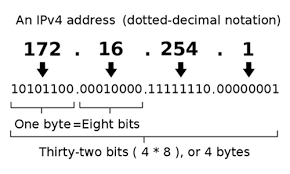
Labels: Email Hacks, Hacking Stuff, Hacking Tricks, HackingZone, Tricks, Yahoo Hacks
Labels: Tricks, VISTA Tricks, XP Tricks
Labels: Tricks, VISTA Tricks, XP Tricks