Magic Circles On Facebook:
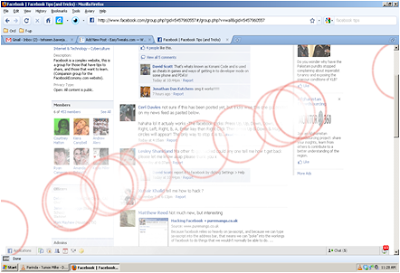
Labels: Cool Tricks, Facebook, Hidden tricks, Tricks, Tweaks
live in a crazy time..Craze Club,Craze Movies, Crazy Videos and Crazy Pictures,Crazy Pakistani Stage Dramas, Crazy Knowledge, Crazy World News,Crazy facebook wallpapers, Men Women Urban Fashion,Desi Crazy Fashion, Crazy Celebrities, Crazy Online Games, Crazy Wallpapers, Crazy Articles, Crazy Love, Crazy Technology, Crazy Sports, Interesting, Crazy Art,Crazy Information, History etc..
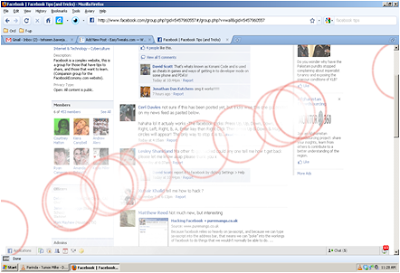
Labels: Cool Tricks, Facebook, Hidden tricks, Tricks, Tweaks
Labels: Cool Tricks, Facebook, Funny Tricks, Hacking Tricks, Software, Tricks, Tweaks




Labels: Cool Tricks, Facebook, Facts, Hacking Tricks, Others, Tricks
Labels: Display, Start menu, Tricks, XP Tricks
Labels: Display, Start menu, System Tricks, Tricks, VISTA Tricks, XP Tricks
Labels: Display, System Tricks, Tricks, XP Tricks
Labels: Display, Recycle bin, Tricks, XP Tricks
Labels: Display, Tricks, VISTA Tricks, XP Tricks
Labels: Booting, Disable, Display, SpeedUpXP, System Tricks, Tricks, XP Tricks
Labels: Display, Start menu, System Tricks, Tricks
Labels: Display, Internet explorer, Tricks
Labels: Display, Start menu, Tricks, XP Tricks

Labels: Display, Mozilla Firefox, Tricks
Labels: Display, Start menu, Tricks, VISTA Tricks
 By default, links are underlined on Web pages in Firefox. If you do not want them underlined then just follow these steps
By default, links are underlined on Web pages in Firefox. If you do not want them underlined then just follow these stepsLabels: Display, Mozilla Firefox, Tricks
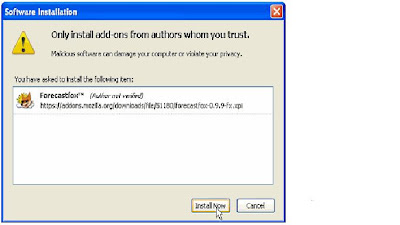
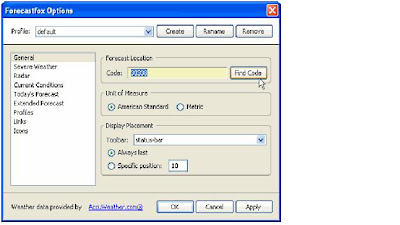
Labels: Display, Internet, Mozilla Firefox, Tricks
Labels: Display, Keyboard, Tricks, VISTA Tricks, XP Tricks
Labels: Booting, Display, Registry Tweaks, System Tricks, Tricks
 Do you have some confidental files want to hide them with other users then this trick is for you. by using this trick you can hide a folder without using any software just follow these steps:
Do you have some confidental files want to hide them with other users then this trick is for you. by using this trick you can hide a folder without using any software just follow these steps:

Labels: Cool Tricks, Display, Folder Tricks, Hidden tricks, Security, Tricks, Tweaks